While you can set your time zone manually during setup, it is also possible to make changes to your time zone setting at any...time...during the game. :)
First, log in here if you haven't already:
https://play.wholelifechallenge.com/login
Then, open the side menu by clicking on the 3 bars in the upper left corner:
Next, Click on ACCOUNT in the SETTINGS section:
Now, Scroll Down to Show Your Time Zone Setting:
And Click the Down Arrow to Show the Choices
Finally, Scroll Up and Click SAVE
All done!
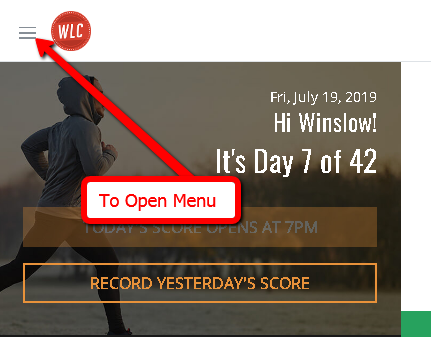
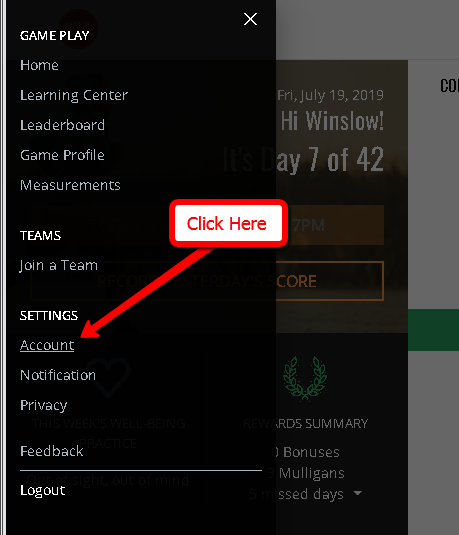
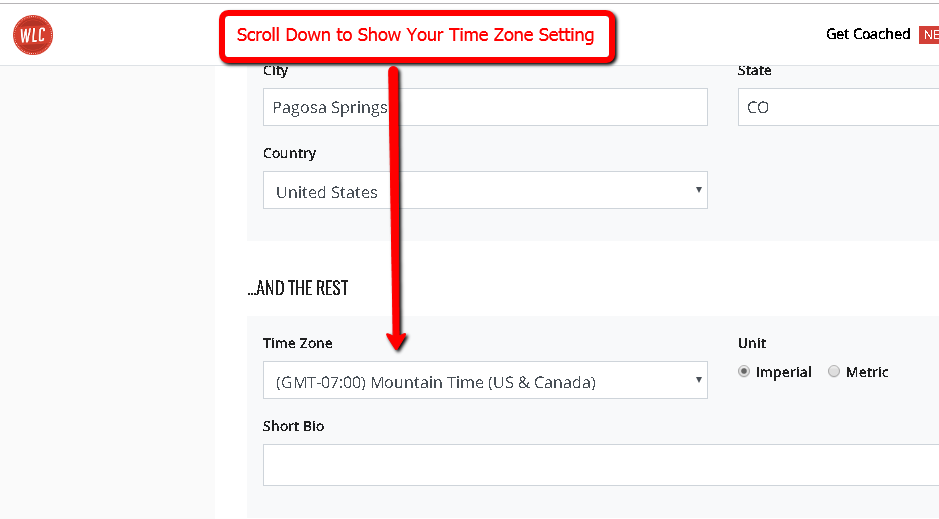
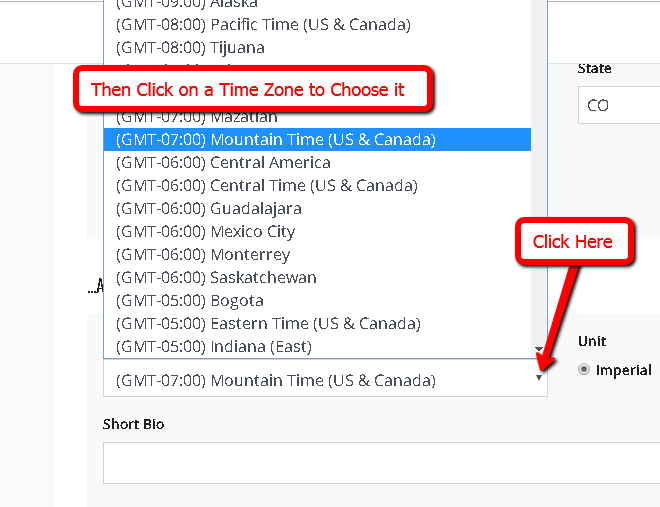
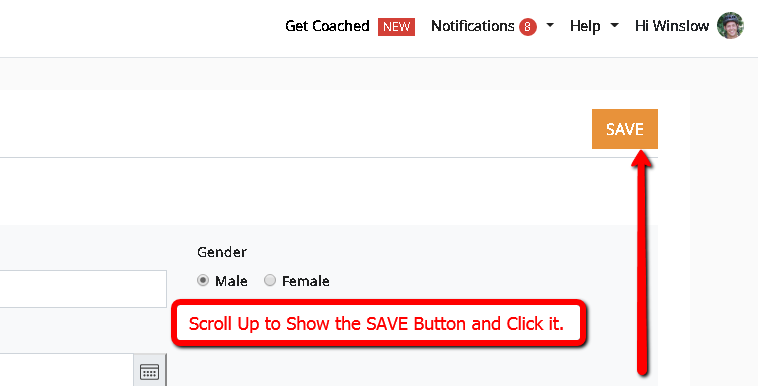
Michael
Comments