How Can I See Notifications About Scoring, Reflection Comments, and Captain's Posts on My Desktop?
If you are using our new site - play.wholelifechallenge.com - to play the Whole Life Challenge, you can receive desktop notifications just like you can from other apps. This article describes how to allow those notifications, as well as how to turn them off.
FYI: If you aren't yet using the new site, but would like to try it out, please log in at http://play.wholelifechallenge.com/ with the email/password combination you use for the app and website. The site is optimized for use on any and all of your devices.
1. In Chrome, open your Settings using the three stacked dots at the upper right of the browser and selecting “Settings” at the bottom of the list.
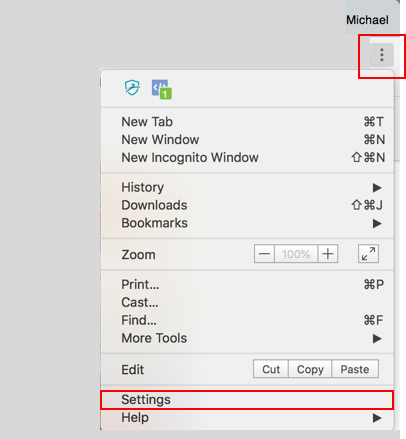
3. In the first section, “Privacy and Security”, select “Content Settings” near the bottom of the list.
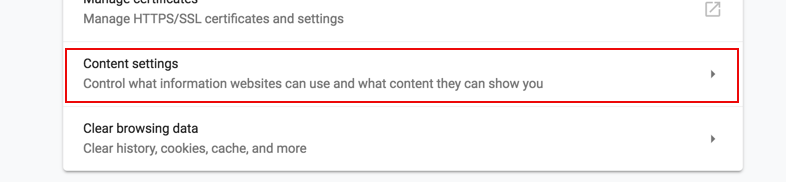
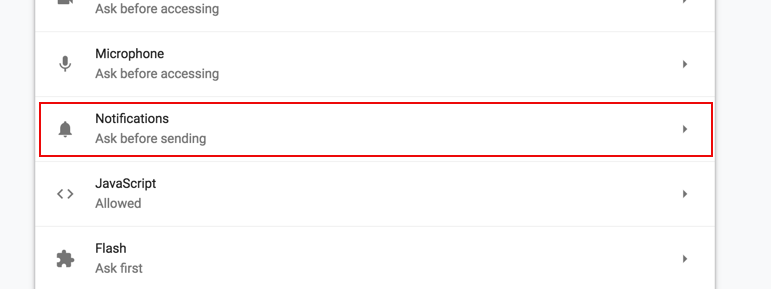
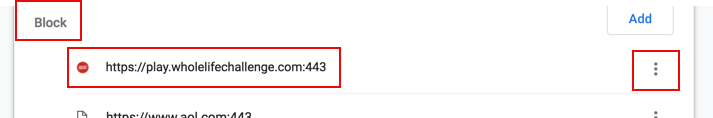
You will now get desktop notifications about your Whole Life Challenge activity! Things like reminders when scoring is closing and when team members are commenting on your posts or posts you’re involved in.
Alternately, to block notifications:
Search the “Allowed” list for www.wholelifechallenge.com. You’ll see our red logo to the right of it, making it easier to find.
Click on the three stacked dots and select “Block”
You will no longer get desktop notifications from the Whole Life Challenge.
If you have any questions about the above, or anything to do with the Challenge, on the red HELP widget to send us a message or email us directly - support@wholelifechallenge.com.
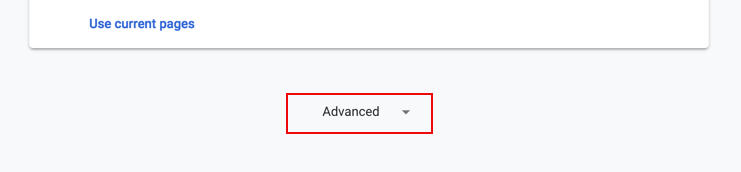
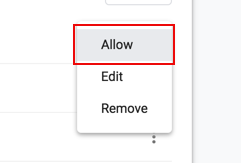
Michael
Comments