How Do I Change The Name Others See?
We encourage friends to connect during the Challenge, so we include a Player Search function on your Game Dashboard. The search is based on the name you used when you signed up.
Your display name can be changed at any time without changing your email or login credentials. Visit MY PROFILE -> GAME SETTINGS. The name field must contain at least 2 non-space characters separated by a space. Click EDIT to make changes, then click SAVE when you're done.
Example of names the system will accept:
Winslow J
W J
W Jenkins
Examples of names the system will not accept (clicking SAVE will give an error message):
WJ
W
Winslow
Steps to make changes to your displayed name:
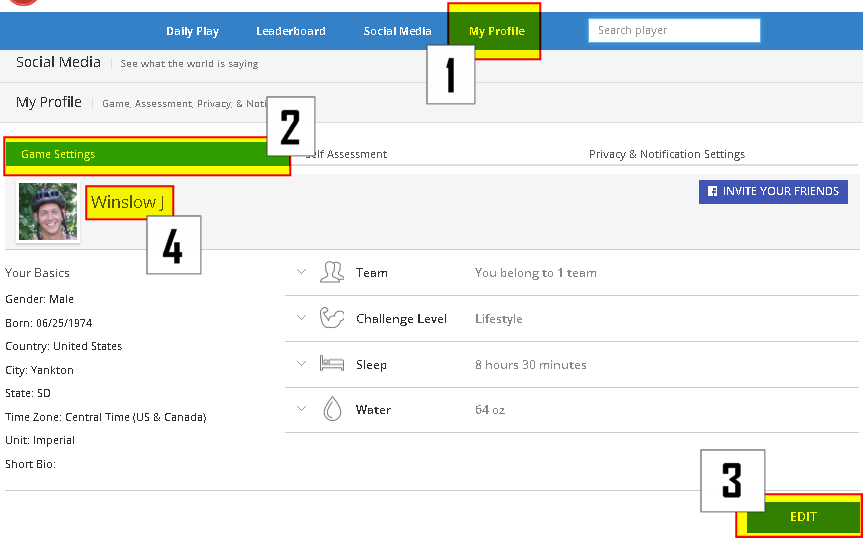
Michael
Comments